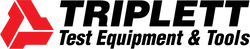Know More About Triplett CCTV Coax Connectors
What Are Coax Connectors?
Coax connectors, short for coaxial connectors, are a type of electrical connector used for transmitting radio frequency (RF) signals and data. They are commonly used in various applications where the need for reliable signal transmission is paramount.
Coax connectors are designed to tail and top coaxial cables. These connectors can be availed in various sizes to suit the cable dimensions. They work in combination to ensure smooth cable transmission. All coax cable connectors available with us are designed to mesh with their host cables. These connectors can perform in challenging work environments, too. They possess durable brass body or zinc body construction, which helps resist factors such as pressure, impact, vibration, high temperature, etc.
Significance of CCTV Coax Connectors
CCTV coax connector’s importance lies in their ability to establish reliable and high-quality connections for transmitting video signals within a CCTV network. Here are some key aspects that highlight the significance of CCTV coax connectors:
- Reliable Signal Transmission: CCTV coax connectors are designed to provide a stable and interference-free connection for video signals. This reliability is crucial in surveillance systems where image quality can be a matter of security.
- Ease of Installation: Connectors like BNC and F-type are known for their ease of installation, making them preferred choices for both professionals and DIY enthusiasts. Quick and secure connections reduce setup time.
- Compatibility: CCTV coax connectors are compatible with a wide range of cameras, monitors, DVRs (Digital Video Recorders), and other surveillance equipment, ensuring flexibility in system design.
- Durability: These connectors are built to withstand harsh environmental conditions, making them suitable for both indoor and outdoor surveillance applications. Weatherproof versions are available for added protection.
- Low Signal Loss: Properly installed coax connectors exhibit minimal signal loss, ensuring that video signals travel efficiently over long cable runs.
- Integration: Coax connectors can be integrated with other types of connectors (such as power connectors) to create multifunctional cables for cameras that require both video and power connections.
Models of Coaxial Connectors We offer at Triplett
At Triplett, you can find an extensive inventory of the following types of coaxial cable connectors.
- F-Type connectors: These durable, high-performance threaded interfaces are commonly used for television and cable applications, delivering high-quality signal transfer. This 75-ohm product supports frequencies up to 1 GHz and offers superior RF performance and excellent insertion/withdrawal characteristics. Available in both compression and twist-on designs, these connectors are suitable for standard and satellite TV setups, cable modems, and broadband connections.
- BNC Connectors: These quick-connect/disconnect circular coaxial cable connectors are versatile and widely used for high-frequency applications, including surveillance systems, test equipment, aviation electronics, amateur radio antennas, and professional audio-visual setups. Featuring a rotating ring to securely connect two coaxial cables together, they significantly minimize signal loss and interference. Triplett’s BNC coaxial connectors are designed for both 50 Ohm and 75 Ohm impedance levels, making them compatible with a wide range of devices.
- 7/16 DIN Connectors: 7/16 DIN coaxial connectors are specially designed for high-power, high-frequency applications. Extremely stable and waterproof, these connectors support frequencies up to 7.5 GHz. The 7/16 DIN connector’s large form factor interface, excellent low PIM performance and secure threading make it capable of handling high power levels while minimizing signal loss. As they are designed to minimize signal distortion from intermodulation, they are typically used in base stations, wireless infrastructure, wireless LAN devices, cellular networks, and other critical applications where signal integrity and longevity are paramount.
- N-Type Connectors:N-Type connectors – which can accommodate a wide range of coaxial cables including low loss types - are commonly used in cellular and wireless communication systems including Satellite Systems, WLAN, and Radar Systems. With a frequency range of up to 18 GHz, these coaxial cable connectors provide stable signal transmission and are known for their robust construction, with a threaded coupling mechanism. These connectors are compatible with a wide range of coaxial cables including low-loss types and are typically used in outdoor and industrial settings.
- TNC Connectors: This category includes a miniature, threaded weatherproof series that provides strong and stable connections, making them ideal for environments where vibration and movement are factors. Available in both 50 Ohm and 75 Ohm versions and a frequency range of DC to 11 GHz, they are largely chosen for cellular and radio frequency systems, as well as in Wi-Fi and wireless applications. They are specifically made to ensure secure attachment even in demanding settings, making them ideal for a variety of applications.
Technical Specifications of Our Coax Cable Connectors
Different types of coax cable connectors serve various purposes, and choosing the right one can enhance performance and signal quality. The following technical specification chart helps you identify the best coaxial cable connectors for your applications.
| Type | Connection Type | Impedance | Frequency Range | Material Options | Application |
|---|---|---|---|---|---|
| F Type | Screw-on or twist-on | 75 Ohm | Up to 1 GHz | Brass, nickel-plated, or zinc alloy | TV and cable applications, cable modems, broadband |
| BNC | Quick Lock | 50 or 75 Ohm | Up to 4 GHz | Brass, nickel-plated, or stainless steel | Surveillance, RF applications, test equipment |
| 7/16 DIN | Screw-on (threaded) | 50 Ohm | Up to 7.5 GHz | Stainless steel, brass, or silver-plated | High-power telecom, broadcast, industrial |
| N-Type | Screw-on (threaded) | 50 Ohm | Up to 18 GHz | Nickel-plated brass, stainless stee | Cellular, wireless, and high-frequency applications |
| TNC | Screw-on (threaded) | 50 or 75 Ohm | Up to 11 GHz | Brass, nickel-plated, or stainless steel | Wi-Fi, RF, and cellular applications |
Benefits of Triplett Coax Connectors
The use of Triplett coax connectors offers several benefits. A few of them include:
- Our range of coaxial cable connectors provide a stable and interference-free connection; ensuring optimal audio, video, and data transmission across all applications.
- Available in a range of impedance options and compatible with multiple cable types, Triplett coaxial cable connectors are adaptable for any setup, from a wide range of cameras, monitors, DVRs (Digital Video Recorders), and other surveillance equipment.
- Built from high-quality materials, including gold and nickel plating, to prevent corrosion and withstand various environmental conditions, making them suitable for both indoor and outdoor surveillance applications.
- They are designed for quick and secure installation, including twist-on, or compression, making them preferred choices for both professionals and DIY enthusiasts.
How to Connect a Coaxial Cable Connector?
A coaxial cable crimping tool is used to transmit internet and TV signals. These cables are connected to modems or TVs using a coaxial cable crimper. Be it a female coax crimp connector or a male coax connector; they can be attached to the cable by either of the two methods.
Method 1: Stripping Cables
- Stripping Cables: The type of cable you use will be either RG6 or RG59 type. If you not sure of the kind of the cable being used then look for the printed information on the rubber housing of the cable. If you look closely, RG6 cables are thicker than RG59.
- Choose a Matching Connector: You can choose any of the coax crimper connectors offered by us. Coax BNC connectors and F-type coax connectors are two important connectors used in CCTV and internet applications. Both these connectors are offered in crimp and twist-on styles.
- Cut Rubber Tubing from the End of Cable: You can cut the rubber tubing just ½ inch above the cable end. Pull the cut portion to expose the mesh.
- Peel Down the Mesh: You can use a peeler or wire stripping tool to peel down the mesh. Do not cut the cable deeply because this would damage the conductor.
- Trim ¼ Inch Plastic from the Cable End: You can trim the plastic housing around the conductor of the cable using a cable stripper or a razor. Once this is done, you will find a foil-covered copper conductor underneath.
- Insert the Cable in the Connector: You can insert the cable in the connector, and if you find the mesh touching the conductor, ensure to peel it back. Else, this would lead to a weak signal.
Method 2: Using Crimp-on Coax Connectors
- Buy a Crimp Ring Attached Connector: You can choose a crimp ring attached connector. If you do not find the one, buy a connector with separate crimp ring.
- Connect Cable and Coax Connector: Insert the conductor wire into the connector. You can push the conductor till it shows up on the other side of the conductor.
- Use Crimp Tool to Crimp Wire and Connector: You can secure the conductor inside the connector using the GET-301-UT crimp tool. For this, you need to insert the conductor into the crimping tool and squeeze the handle. If you hear a click sound, this means the crimping is complete.
- Clean the Wire Mesh: The wire mesh coming out of the conductor can interfere with wiring or signal. Thus, clean the wire mesh to avoid signal degradation.
What is the difference between coax compression connector and coax crimp connector?
Coax compression connectors and coax crimp connectors are two common types of connectors used in coaxial cable installations. They differ in terms of their design, attachment method, tool requirements, costs, and so on. The following pointers will help you distinguish between these two coax connectors.
Compression Connectors
Installation Method: As the name suggests, these connectors are twisted onto the cable using a compression tool. These connectors produce a tighter seal by compression, which increases their level of weatherproofing.
Advantages of Compression Connectors
Compression connectors offer several benefits compared to coax crimp connectors.
- Reduces Interference: Compression connections create a strong bond between the connector and the conductor by offering a tight and secure connection. This lowers the possibility of interference, signal loss, or electrical malfunctions.
- Sturdy Construction: Compression connectors offer a reliable and long-lasting connection, which qualifies them for demanding applications where a steady connection is necessary.
- Corrosion Resistance: Made from materials that resist corrosion, these connectors possess the ability to survive longer even in harsh conditions.
- Excellent Signal Quality: Compression connectors are widely known for their signal quality as they help reduce signal loss, possibility of interference, or electrical malfunctions, thereby providing a consistent and reliable connection.
- Waterproofing: Some compression connectors come with features that enhance weather resistance and waterproofing, making them suitable for outdoor applications.
Applications of Compression Connectors
- Compression connectors are used in high-performance applications, where the signal quality is critical, such as satellite TV, cable TV, and so on.
- Some compression connectors are suited for outdoor applications, as they provide better protection against environmental factors.
Coaxial Crimp Connectors:
These connectors are used to terminate the coaxial cable ends that help create a secure connection for transmitting audio-visual signals. These connectors came in various types, including F-type connectors, RCA connectors, BNC connectors, and so on.
Advantages of Crimp Connectors:
- Installation Process: Crimp connectors are installed using a crimping tool, which crimps the connector onto the cable, creating a mechanical connection.
- They are easy to install, especially for individuals who may not have specialized training or experience in cable termination.
- Crimp connectors and the associated tools are often less expensive than compression connectors and their tools.
Applications of Crimp Connectors:
- Crimp connectors are widely popular for do-it-yourself (DIY) projects, as during the installation of these tools, there is no need for professional training. Due to this ease of installation any one can install it without the requirement of any expertise.
- Crimp connectors are commonly used in residential settings, such as for cable television (CATV) installations and home networking.
Browse More Security, CCTV & Cabling Equipment Collections
Camera Install & Maintenance:
| Security Camera Testers | HDMI Cables | CAT6a Shielded Cable |
| HD LED Test Monitors | Baluns, Converters & Hubs | HDMI & IP Extenders |
CCTV Connectors:
| BNC Adapters | BNC Connectors | F Type Connectors |
| Compression Connectors | RJ45 (CAT5-6)Connectors | Cabling Hand Tools & Kits |
| Modular Connector | Between Series |