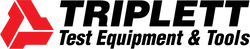Top 10 Common BNC Connector Installation Mistakes
If there was one task that every security system or CCTV installer performs every day, it’s terminating cables with BNC connectors. Long-time pros install BNC connectors purely using muscle memory, automatically prepping, and fitting them without even thinking about it. But for some, especially newer techs, repeat mistakes add up to lost time, wasted parts costs and lots of aggravation. Poorly installed connectors might still work, but it might mean a compromised signal, a bad picture, reduced bandwidth, etc.
By highlighting the top 10 BNC connector installation mistakes (in no particular order), you’ll be able to focus on doing it better, repeating it, and building habits and routines that can last a career, with less frustration and irritation.
Top 10 Most Common BNC Connector Installation Mistakes
- Ohm My God: Impedance mix-ups with look-alike connectors
It’s easy to get into a mindset that connectors for specific impedances have specific looks. For example, 50 Ohm BNC connectors look like this, and 75 Ohm connectors look like that. In truth, looks vary by impedance, manufacturer, lot date and more. Each one should be checked and verified. Use a spec sheet and better yet, having connectors organized by impedance can help avoid this confusion.
- Bungling the bandwidth
Not even 20 years ago, bandwidth options were more limited. Today, the many choices available make it easy to mismatch the bandwidth of coax and connectors. Some BNC connectors are rated to a max of 1.5 or 3 GHz. Using one on a 4.5 GHz coax will negatively impact performance. As more systems are installed with 4K HDCVI, the cable should be 4K and BNC connector needs to be rated for similar performance, such as 12 GHz.
- Confusing connector compatibility
It’s important to always check a connector or cable maker’s recommendations and specs for cable-to-connector compatibility. With the right parts and tools, you should never have to force a connector onto cable. Examples you should avoid include trying to install a plenum connector on a cable that’s not plenum. Or trying to use an RG-6 connector with an RG-59 cable. Do the homework. Otherwise, it’s a sure-fire wasted part or a future failure, waiting for a return visit and an unhappy customer.
- Using a “futility” knife
Never use a utility knife or a blade to strip cable. It’s futile: free-hand cutting, even with steady hands, offers no protection from going too deep and damaging cable components. Used properly, a precisely levered stripping tool with detents can prevent over-stripping altogether.
- A hex on a coax
BNC crimping tools are a dime a dozen. The problem is crimping isn’t the same as compression. Crimping a connector changes the actual shape of the coax so that it’s no longer round but hexagonal. That change can impact how well the cable can conduct signals without loss. A compression connector can distribute the pressure all around the diameter of the cable, keeping everything aligned to center.
- Tool tantrum: Cutting coax without a coax cutter
Have you ever tried to improvise a home repair because you didn’t have the right tool on hand and you end up causing new problems? “If only I just went and got the right tool.” It’s the same lesson with electrical wire cutters or dykes – they were never made to cut coaxial cable. Nor were lineman pliers. By their very design, these tools will end up misshaping the dieletric of the cable and affecting how well it transmits. Use the right tool for the job, a coax cable cutter. If it’s not within reach, don’t improvise!
- Tool tantrum 2: Confusing BNC cable stripper tools
Depending on the type of connector being used, requirements for stripping can vary. And multi-purpose stripper tools can have options to strip RG-59 and RG-6, in the regular, quad, and all plenum versions plus UTP/twisted pairs and CAT5e/6 cable jackets. It’s very easy to use the wrong stripper tool. Even with the right tool, it’s easy to use the wrong part. Incorrect stripping can lead to forced fitting of the cable and potential problems or failures in the future.
- Forgetting the 3-3 rule
Cable jackets, center conductors, dielectric and braids all have minute tolerances when it comes to stripping. Stick to the rule: 3 clockwise, 3 counterclockwise when stripping. Anything more, even with blades properly set, risks damage to components like the conductor.
- Breezing through braids
Keep your work neat to avoid unexpected problems later. For example, be sure to flare braids away from the center. If a stray braid strand is left behind and it can reach the conductor at the center, you will have a short on that cable. If braids are left too long and extend past the connector, you might have a moisture problem down the road.
- Tough-guy yanking
BNC connectors are tough when they’re properly installed. 40 lbs of pull tension is realistic. But just remember, in the middle of a big job, trying to crank through lots of connections, it’s easy to rely on a tough yank test before moving on. Don’t do it. Yes, it’s reasonable to check the connector’s fit with a pull but be careful, you can easily exceed its rated maximum with a pull that’s too strong. Take it easy, tough guy. Otherwise, you just installed a faulty cable with future call-backs to trace a performance problem.